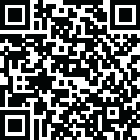
Latest Version
Version
3.8.6
3.8.6
Update
January 30, 2024
January 30, 2024
Developer
Movie Creator & Sound Effects
Movie Creator & Sound Effects
Categories
Media
Media
Platforms
iOS
iOS
File Size
253.1 MB
253.1 MB
Downloads
0
0
License
Free
Free
Report
Report a Problem
Report a Problem
More About Video Overlay Editor - VidLab
Try PRO features to create stunning videos with movie editor VidLab. Add music, text, apply filters, and make your videos look amazing!
VidLab is a multifinctional video editor that allows you to easily create beautiful or funny videos & photo stories by adding text, artwork, music, sound effects, overlays, voice-overs & more to your videos (and photos)!
Features:
ADDING & ANIMATING TEXT OVER VIDEOS: choose fonts from a beautiful collection to add text over your videos. VidLab gives you full control of the positioning, animation, opacity, and size of your text. Ideal for the mobile creatives.
VIDEO COLLAGES: choose any of our unique collage templates to impress your friends, family & fans on social media.
ADD YOUR OWN FONTS: сhoose fonts from our wonderful VidLab collection or easily add custom fonts from your own collection.
ADD STUNNING VIDEO EFFECTS & FILTERS: choose from an ever-growing collection of video effects, which includes light leaks, vintage & projection effects, snow & rain simulation, and many more.
PHOTO SLIDESHOWS: import photos to your video project or create your photo story to bring best moments to life.
ADD MUSIC & SOUND FX: import music from the entire iTunes catalog & choose sound effects to add them to your video. VidLab gives you full control for audio volume and fade ins/outs.
ADD IMAGES & LOGOS: you can import any image from your camera roll & phone library to your video or photo story project. This is an ideal solution for adding watermarks / logos, picture-in-picture or other transparent PNGs. Get creative!
Payment will be charged to your Apple ID account at the time of purchase confirmation. Subscription renews automatically unless it is canceled at least 24 hours before the end of the current period. Your account will be charged for renewal within 24 hours prior to the end of the current period. You can manage and cancel your subscriptions by going to your account settings on the App Store after purchase.
Privacy Policy: https://onelightapps.io/privacy-policy
Terms of Use: https://onelightapps.io/terms-of-use
Features:
ADDING & ANIMATING TEXT OVER VIDEOS: choose fonts from a beautiful collection to add text over your videos. VidLab gives you full control of the positioning, animation, opacity, and size of your text. Ideal for the mobile creatives.
VIDEO COLLAGES: choose any of our unique collage templates to impress your friends, family & fans on social media.
ADD YOUR OWN FONTS: сhoose fonts from our wonderful VidLab collection or easily add custom fonts from your own collection.
ADD STUNNING VIDEO EFFECTS & FILTERS: choose from an ever-growing collection of video effects, which includes light leaks, vintage & projection effects, snow & rain simulation, and many more.
PHOTO SLIDESHOWS: import photos to your video project or create your photo story to bring best moments to life.
ADD MUSIC & SOUND FX: import music from the entire iTunes catalog & choose sound effects to add them to your video. VidLab gives you full control for audio volume and fade ins/outs.
ADD IMAGES & LOGOS: you can import any image from your camera roll & phone library to your video or photo story project. This is an ideal solution for adding watermarks / logos, picture-in-picture or other transparent PNGs. Get creative!
Payment will be charged to your Apple ID account at the time of purchase confirmation. Subscription renews automatically unless it is canceled at least 24 hours before the end of the current period. Your account will be charged for renewal within 24 hours prior to the end of the current period. You can manage and cancel your subscriptions by going to your account settings on the App Store after purchase.
Privacy Policy: https://onelightapps.io/privacy-policy
Terms of Use: https://onelightapps.io/terms-of-use
Rate the App
Add Comment & Review
User Reviews
Based on 0 reviews
No reviews added yet.
Comments will not be approved to be posted if they are SPAM, abusive, off-topic, use profanity, contain a personal attack, or promote hate of any kind.
More »










Popular Apps

Poly.AI - Create AI Chat BotCLOUD WHALE INTERACTIVE TECHNOLOGY LLC.

Momo - AI Photo GeneratorBusiness Headshots AI Portrait

MyMovies - CatalogDiscover movies, and more

القران الكريم كاملا بدون نتkhalid al nairabyh

القران الكريم قراءه واستماعProfessor

Dawn of Zombies: Survival GameRoyal Ark

Vikings: War of ClansPlarium LLC

Viking Clan: RagnarokKano Games

القران الكريم صوت بدون انترنتcloude apps

Craft of Survival - Gladiators101XP LIMITED
More »










Editor's Choice

القران الكريم كاملا بدون نتkhalid al nairabyh

القران الكريم صوت بدون انترنتcloude apps

القران الكريم قراءه واستماعProfessor

Grim Soul: Dark Survival RPGBrickworks Games Ltd

Craft of Survival - Gladiators101XP LIMITED

Last Shelter: SurvivalLong Tech Network Limited

Dawn of Zombies: Survival GameRoyal Ark

Merge Survival : WastelandStickyHands Inc.

AoD Vikings: Valhalla GameRoboBot Studio

Viking Clan: RagnarokKano Games

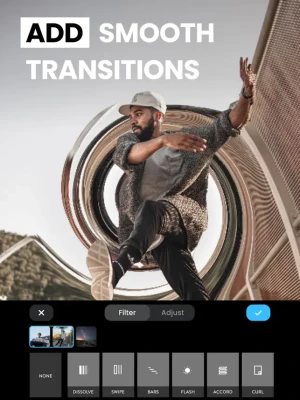
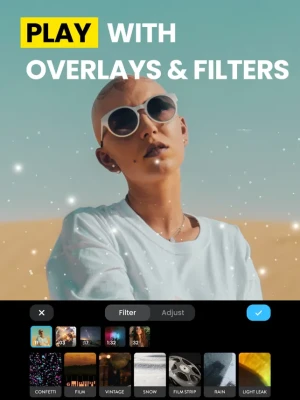
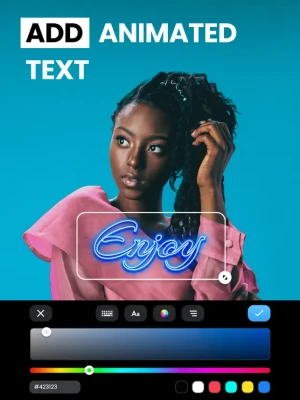
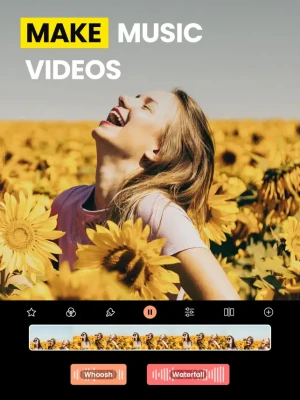
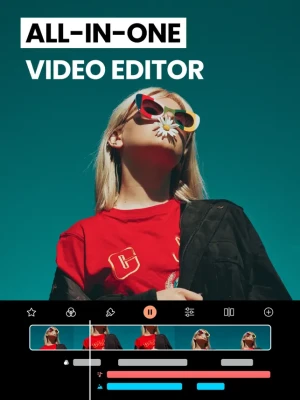









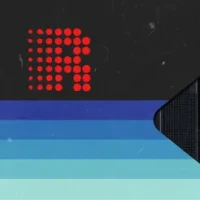





 Games
Games BUSINESS
BUSINESS Family
Family