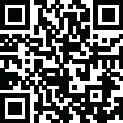
Latest Version
Version
1.11
1.11
Update
April 18, 2024
April 18, 2024
Developer
Recover Deleted Files & Photos
Recover Deleted Files & Photos
Categories
Media
Media
Platforms
iOS
iOS
File Size
22.3 MB
22.3 MB
Downloads
0
0
License
Free
Free
Report
Report a Problem
Report a Problem
More About Pic Restore: Photo Recovery
Looking to find your deleted photos, videos, and contacts on your phone? Download PicRestore to retrieve and recover your phone's deleted pictures and files in seconds.
Trying to recover your lost or deleted photos? PicRestore gives you easy access to recover any important photos or videos that you might have lost or deleted.
◆ How to use the PicRestore App ◆
● Recover deleted photos and videos in a single tap
● PicRestore allows you to filter through your entire camera roll to locate and recover the photos and videos that you've previously lost or deleted
—————————————————————————————————
PicRestore subscription policy:
Once you sign up to PicRestore Premium, you will have full access to all of PicRestore's features for free for 3 days.
You can cancel your subscription any time and you will be sent a reminder before your PicRestore subscription begins after your trial.
PicRestore Premium Subscription:
- With a PicRestore Premium subscription you have access to recover your lost photos, delete duplicate photos and contacts, find and remove large photos and videos, and store private photos and videos in the private vault section.
- PicRestore Premium weekly subscription is billed weekly for $2.99, and payment will be charged to iTunes Account after a 30 day free trial.
- Subscription automatically renews unless auto-renew is turned off at least 24-hours before the end of the current period.
- Account will be charged for renewal within 24-hours prior to the end of the current period, and identify the cost of the renewal.
- Subscriptions can be managed by the user and auto-renewal can be turned off by going to the user's iPhone Settings -> Apple ID -> Subscriptions.
—————————————————————————————————
Connect with us on Instagram and Twitter: @PicRestore
Have any questions or recommendations? Feel free to reach out to me at:
[email protected]
Privacy Policy: https://kylemitchellallen.com/privacy
Terms Of Use: https://cleanyourphotos.com/terms
◆ How to use the PicRestore App ◆
● Recover deleted photos and videos in a single tap
● PicRestore allows you to filter through your entire camera roll to locate and recover the photos and videos that you've previously lost or deleted
—————————————————————————————————
PicRestore subscription policy:
Once you sign up to PicRestore Premium, you will have full access to all of PicRestore's features for free for 3 days.
You can cancel your subscription any time and you will be sent a reminder before your PicRestore subscription begins after your trial.
PicRestore Premium Subscription:
- With a PicRestore Premium subscription you have access to recover your lost photos, delete duplicate photos and contacts, find and remove large photos and videos, and store private photos and videos in the private vault section.
- PicRestore Premium weekly subscription is billed weekly for $2.99, and payment will be charged to iTunes Account after a 30 day free trial.
- Subscription automatically renews unless auto-renew is turned off at least 24-hours before the end of the current period.
- Account will be charged for renewal within 24-hours prior to the end of the current period, and identify the cost of the renewal.
- Subscriptions can be managed by the user and auto-renewal can be turned off by going to the user's iPhone Settings -> Apple ID -> Subscriptions.
—————————————————————————————————
Connect with us on Instagram and Twitter: @PicRestore
Have any questions or recommendations? Feel free to reach out to me at:
[email protected]
Privacy Policy: https://kylemitchellallen.com/privacy
Terms Of Use: https://cleanyourphotos.com/terms
Rate the App
Add Comment & Review
User Reviews
Based on 0 reviews
No reviews added yet.
Comments will not be approved to be posted if they are SPAM, abusive, off-topic, use profanity, contain a personal attack, or promote hate of any kind.
More »










Popular Apps

Poly.AI - Create AI Chat BotCLOUD WHALE INTERACTIVE TECHNOLOGY LLC.

Momo - AI Photo GeneratorBusiness Headshots AI Portrait

MyMovies - CatalogDiscover movies, and more

القران الكريم كاملا بدون نتkhalid al nairabyh

القران الكريم قراءه واستماعProfessor

Dawn of Zombies: Survival GameRoyal Ark

Vikings: War of ClansPlarium LLC

Viking Clan: RagnarokKano Games

القران الكريم صوت بدون انترنتcloude apps

Craft of Survival - Gladiators101XP LIMITED
More »










Editor's Choice

القران الكريم كاملا بدون نتkhalid al nairabyh

القران الكريم صوت بدون انترنتcloude apps

القران الكريم قراءه واستماعProfessor

Grim Soul: Dark Survival RPGBrickworks Games Ltd

Craft of Survival - Gladiators101XP LIMITED

Last Shelter: SurvivalLong Tech Network Limited

Dawn of Zombies: Survival GameRoyal Ark

Merge Survival : WastelandStickyHands Inc.

AoD Vikings: Valhalla GameRoboBot Studio

Viking Clan: RagnarokKano Games

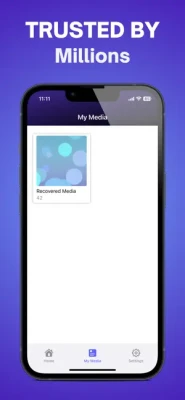

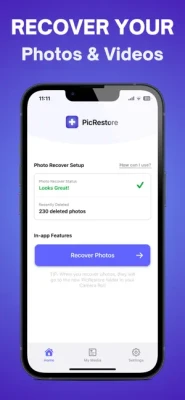

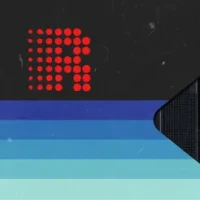













 Games
Games BUSINESS
BUSINESS Family
Family