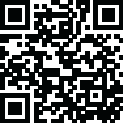
Latest Version
Version
2.1.1
2.1.1
Update
February 27, 2024
February 27, 2024
Developer
Perspective effects for media.
Perspective effects for media.
Categories
Media
Media
Platforms
iOS
iOS
File Size
40.8 MB
40.8 MB
Downloads
0
0
License
Free
Free
Report
Report a Problem
Report a Problem
More About Photo Reflect - Video too!
Add reflections to photos and videos. Combine with perspective effects. Live Photos and GIFs are automatically converted for processing as video.
Easily add reflections to your photos and videos for depth and dimension enhancing their appearance.
Live Photos and GIFs are converted to video.
Set reflection width, offset, alpha and depth.
What can Photo Reflect do for me?
• Reflect photos and videos to simulate standing them on a mirrored surface in 3D.
• Edit photos (not videos) to add meme (titles) and more.
• Perspectively warp reflected photos and videos to simulate viewing them sideways in 3D.
• Export your reflected photos and videos to the pasteboard or camera roll in transparent PNG format.
• Email your reflected photos and videos to contacts as transparent PNG image attachments.
• Customize the reflection by varying its height, width, offset, alpha and gradient parameters.
• Select parameters to edit from a tab bar, change their values with a slider.
• Vary reflection parameters to effectively create transparent copies of a photo using an alpha channel.
It's easy to use. Just follow the animated tips at the bottom of the screen.
Each time the app is launched a different sample image is displayed for trying out the various effects.
Live Photos and GIFs are converted to video.
Set reflection width, offset, alpha and depth.
What can Photo Reflect do for me?
• Reflect photos and videos to simulate standing them on a mirrored surface in 3D.
• Edit photos (not videos) to add meme (titles) and more.
• Perspectively warp reflected photos and videos to simulate viewing them sideways in 3D.
• Export your reflected photos and videos to the pasteboard or camera roll in transparent PNG format.
• Email your reflected photos and videos to contacts as transparent PNG image attachments.
• Customize the reflection by varying its height, width, offset, alpha and gradient parameters.
• Select parameters to edit from a tab bar, change their values with a slider.
• Vary reflection parameters to effectively create transparent copies of a photo using an alpha channel.
It's easy to use. Just follow the animated tips at the bottom of the screen.
Each time the app is launched a different sample image is displayed for trying out the various effects.
Rate the App
Add Comment & Review
User Reviews
Based on 0 reviews
No reviews added yet.
Comments will not be approved to be posted if they are SPAM, abusive, off-topic, use profanity, contain a personal attack, or promote hate of any kind.
More »










Popular Apps

Poly.AI - Create AI Chat BotCLOUD WHALE INTERACTIVE TECHNOLOGY LLC.

Momo - AI Photo GeneratorBusiness Headshots AI Portrait

MyMovies - CatalogDiscover movies, and more

القران الكريم كاملا بدون نتkhalid al nairabyh

القران الكريم قراءه واستماعProfessor

Dawn of Zombies: Survival GameRoyal Ark

Vikings: War of ClansPlarium LLC

Viking Clan: RagnarokKano Games

القران الكريم صوت بدون انترنتcloude apps

Craft of Survival - Gladiators101XP LIMITED
More »










Editor's Choice

القران الكريم كاملا بدون نتkhalid al nairabyh

القران الكريم صوت بدون انترنتcloude apps

القران الكريم قراءه واستماعProfessor

Grim Soul: Dark Survival RPGBrickworks Games Ltd

Craft of Survival - Gladiators101XP LIMITED

Last Shelter: SurvivalLong Tech Network Limited

Dawn of Zombies: Survival GameRoyal Ark

Merge Survival : WastelandStickyHands Inc.

AoD Vikings: Valhalla GameRoboBot Studio

Viking Clan: RagnarokKano Games




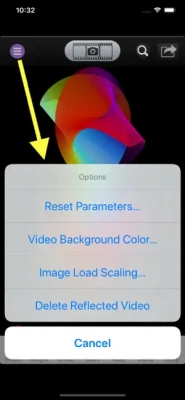

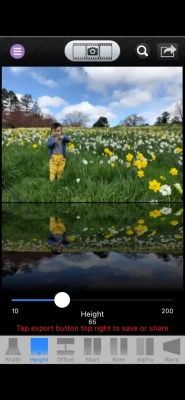



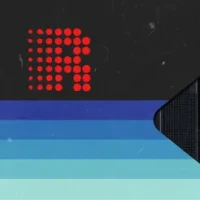











 Games
Games BUSINESS
BUSINESS Family
Family