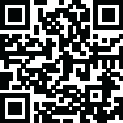
Latest Version
Version
2.3
2.3
Update
February 21, 2024
February 21, 2024
Developer
8 bit Dot Photo / Video Editor
8 bit Dot Photo / Video Editor
Categories
Media
Media
Platforms
iOS
iOS
File Size
5.5 MB
5.5 MB
Downloads
0
0
License
Free
Free
Report
Report a Problem
Report a Problem
More About dot ART - Mosaic Effects App
"dot ART" is Art Photo / Movie Editor app that allows you to create "Dot Image / Video", "Mosaic Picture" and "Pop Art" Effects Image and Video.
"dot ART" is Art Photo / Movie Editor application that allows you to create "Dot Image / Video", "Mosaic Picture" and "Pop Art" Effects Image and Movie from camera, photographs ,illustrations and videos easily.
You will be able to create "Dot Art Illustration and Movie" that made of round colorful dots, and "Pop Art Effects Illustration and Movie" from your photo, illustration and video by using Art Editor app "dot ART".
If you enjoyed by this App, I'm glad.
■Illustration / Movie list that you can create and edit by using "dot ART".
1.Mosaic Art
Create and edit "Mosaic Art Effects Pictures and Movies", and save it.
you can also create 8 bit game style by reducing color level.
2.Dot Art
Create and edit "Dot Art Effects Images and Movies" that made of round colorful dots, and save it.
You can choose background color from black and white.
*Add-on is required in order to save white background.
3.Halftone Style
Create and edit "Halftone Effects Images and Movies" that dot size is changed by hue, and save it.
You can choose background color from black and white.
*Add-on is required in order to save "halftone effects".
4.Pop Art Style
Create and edit "Pop Art Effects Illustrations and Videos", and save it.
You can create "Pop Art Effects Illustration and Videos" by reducing color level.
*Add-on is required in order to save "Pop Art Effects".
■How to Edit
1. Select image or video you want to edit from "Camera" Button.
2. When Image or video was displayed, select type and adjust to the desired by Sliders.
*If you want to save type "3〜9" , you need to purchase Add-on.
3. When you touch "Save" Button, current image or video will be saved in "Camera Roll".
■About In-app Advertising
Banner Advertising is displayed in Home Screen.
Full Screen Advertising will be displayed, after you have saved the picture.
You can hide these Advertising by purchasing "Additional Function Add-on".
You will be able to create "Dot Art Illustration and Movie" that made of round colorful dots, and "Pop Art Effects Illustration and Movie" from your photo, illustration and video by using Art Editor app "dot ART".
If you enjoyed by this App, I'm glad.
■Illustration / Movie list that you can create and edit by using "dot ART".
1.Mosaic Art
Create and edit "Mosaic Art Effects Pictures and Movies", and save it.
you can also create 8 bit game style by reducing color level.
2.Dot Art
Create and edit "Dot Art Effects Images and Movies" that made of round colorful dots, and save it.
You can choose background color from black and white.
*Add-on is required in order to save white background.
3.Halftone Style
Create and edit "Halftone Effects Images and Movies" that dot size is changed by hue, and save it.
You can choose background color from black and white.
*Add-on is required in order to save "halftone effects".
4.Pop Art Style
Create and edit "Pop Art Effects Illustrations and Videos", and save it.
You can create "Pop Art Effects Illustration and Videos" by reducing color level.
*Add-on is required in order to save "Pop Art Effects".
■How to Edit
1. Select image or video you want to edit from "Camera" Button.
2. When Image or video was displayed, select type and adjust to the desired by Sliders.
*If you want to save type "3〜9" , you need to purchase Add-on.
3. When you touch "Save" Button, current image or video will be saved in "Camera Roll".
■About In-app Advertising
Banner Advertising is displayed in Home Screen.
Full Screen Advertising will be displayed, after you have saved the picture.
You can hide these Advertising by purchasing "Additional Function Add-on".
Rate the App
Add Comment & Review
User Reviews
Based on 0 reviews
No reviews added yet.
Comments will not be approved to be posted if they are SPAM, abusive, off-topic, use profanity, contain a personal attack, or promote hate of any kind.
More »










Popular Apps

Poly.AI - Create AI Chat BotCLOUD WHALE INTERACTIVE TECHNOLOGY LLC.

Momo - AI Photo GeneratorBusiness Headshots AI Portrait

MyMovies - CatalogDiscover movies, and more

القران الكريم كاملا بدون نتkhalid al nairabyh

القران الكريم قراءه واستماعProfessor

Dawn of Zombies: Survival GameRoyal Ark

Vikings: War of ClansPlarium LLC

Viking Clan: RagnarokKano Games

القران الكريم صوت بدون انترنتcloude apps

Craft of Survival - Gladiators101XP LIMITED
More »










Editor's Choice

القران الكريم كاملا بدون نتkhalid al nairabyh

القران الكريم صوت بدون انترنتcloude apps

القران الكريم قراءه واستماعProfessor

Grim Soul: Dark Survival RPGBrickworks Games Ltd

Craft of Survival - Gladiators101XP LIMITED

Last Shelter: SurvivalLong Tech Network Limited

Dawn of Zombies: Survival GameRoyal Ark

Merge Survival : WastelandStickyHands Inc.

AoD Vikings: Valhalla GameRoboBot Studio

Viking Clan: RagnarokKano Games

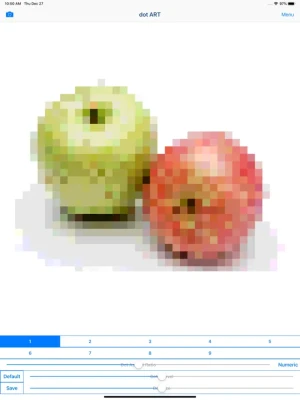

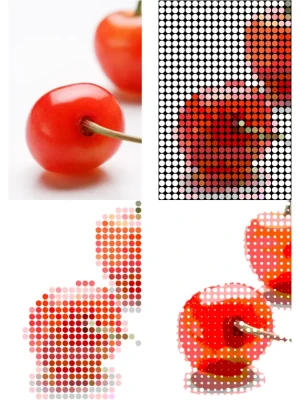
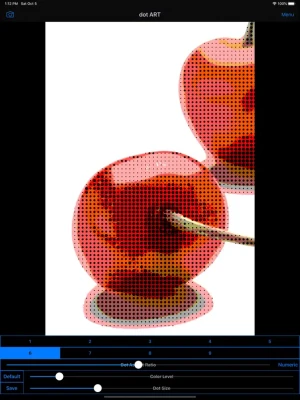






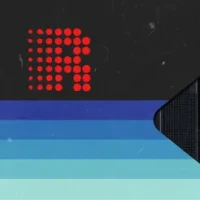










 Games
Games BUSINESS
BUSINESS Family
Family